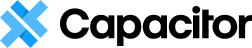Building Electron Apps with Capacitor
Capacitor has preliminary support for Electron, the popular tool used for building desktop apps with HTML, JavaScript, and CSS.
With Electron, Capacitor apps can run natively on Windows, Mac, and Linux.
Electron support for Capacitor is currently in preview, and lags behind iOS, Android, and Web support.
After creating a new Capacitor app, add the electron platform:
npx cap add electronThis will generate a new Electron project in the electron/ folder in the root of your app.
Just like the other Capacitor platforms, the copy command must be run periodically to sync web content with Electron:
npx cap copyRun this after making any modifications to your web app.
To run your app, use
npx cap open electronThis will launch an Electron instance running your app.
Electron supports any plugin with a Web implementation, as well as a few plugins with custom Electron support (such as
Filesystem).
We will have more info on building Electron plugins soon.
That's pretty much all you need to know to build an Electron app with Capacitor!
Follow the Development Workflow guide to continue building and testing your app.