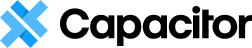Camera
The Camera API allows a user to pick a photo from their photo album or take a picture. On iOS, this uses
UIImagePickerController, and on Android this
API sends an intent which will be handled by the core Camera app by default.
iOS requires the following usage description be added and filled out for your app in
Info.plist:
Name: Privacy - Camera Usage Description
Key: NSCameraUsageDescription
Name: Privacy - Photo Library Additions Usage Description
Key: NSPhotoLibraryAddUsageDescription
Name: Privacy - Photo Library Usage Description
Key: NSPhotoLibraryUsageDescription
Read about Setting iOS Permissions in the iOS Guide for more information on setting iOS permissions in Xcode
This API requires the following permissions be added to your AndroidManifest.xml:
<uses-permission android:name="android.permission.READ_EXTERNAL_STORAGE"/>
<uses-permission android:name="android.permission.WRITE_EXTERNAL_STORAGE" />The storage permissions are for reading/saving photo files.
Read about Setting Android Permissions in the Android Guide for more information on setting Android permissions.
Additionally, because the Camera API launches a separate Activity to handle taking the photo, you should listen for
appRestoredResult in the
App plugin
to handle any camera data that was sent in the case your app was terminated by the operating system while the Activity was running.
PWA Elements are required for Camera plugin to work.
import { Plugins, CameraResultType } from '@capacitor/core';
const { Camera } = Plugins;
async takePicture() {
const image = await Camera.getPhoto({
quality: 90,
allowEditing: true,
resultType: CameraResultType.Uri
});
// image.webPath will contain a path that can be set as an image src.
// You can access the original file using image.path, which can be
// passed to the Filesystem API to read the raw data of the image,
// if desired (or pass resultType: CameraResultType.Base64 to getPhoto)
var imageUrl = image.webPath;
// Can be set to the src of an image now
imageElement.src = imageUrl;
}
Building an Ionic Framework Camera App